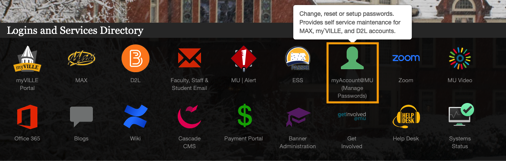The current password policy has been changed in an effort to enhance security and to protect your account. Every Tuesday at 9:00 am IT will be decreasing the maximum password age by 15 days until it reaches 90 days. 90 days will be the new maximum password age for Millersville University students, faculty, and staff going forward.
Each user should change their password by going to the Logins page (millersville.edu/logins) and clicking My Account @ MU. If you have not enrolled, you will be prompted to complete some security questions which will help with password retrieval in the future.
Please navigate to the following site to change your password:
https://mumanager.millersville.edu/
As always, if you need assistance, please call the IT Help Desk at 717-871-7777 or x7777.