

During my Web Publishing course, we created several websites that allowed us to learn and explore various techniques. We used Adobe Dreamweaver to create our websites.
Orchid Organisation

This was our first big website that we had to complete. This website allowed us to use rollover images and buttons. I learned through this website how important file organization is and how to properly organize all images and text within a content outline. I had to create a custom banner head and a complete wire frame.
Click here for Orchid Organisation Website
ePub
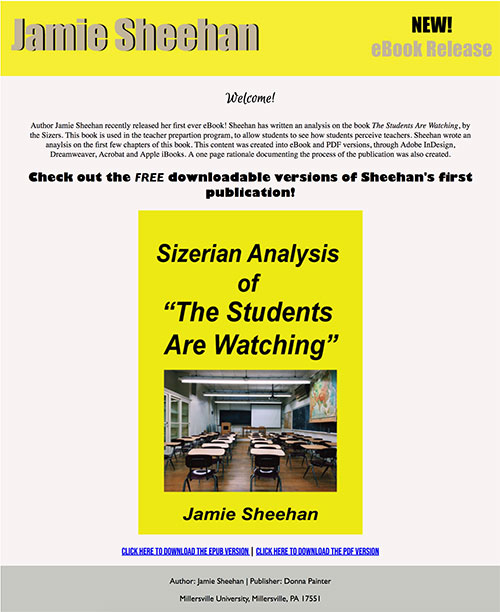
The ePub website taught us how to make an iBook or ePublication. We also learned how to export an InDesign file as a PDF that can downloaded by users. We utilized reflow able text for the ePub so that it was user friendly and could be adapted and changed by each person. I also learned how to have InDesign generate a table of contents.
Click here for ePub Wesbite
Process

The process website was the first website where we had to completely generate our own content. This website used a linear navigation system where users can only go back or next. There was no navigation to each page because this was a sequential process. It was helpful to be able to create our own content of images and text because we had to have a plan in order to execute this idea in the right way.
Click here for Process Website
Responsive
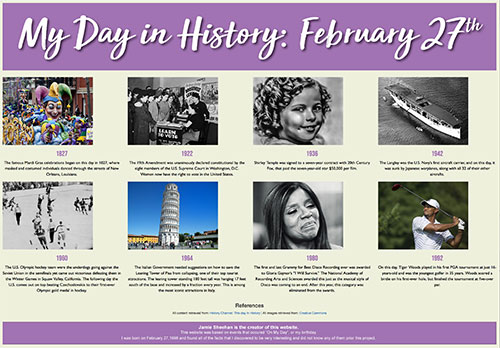
The responsive website was created based on events that happened on my birthday. We again had to find and create our own content. By making this website I learned how a responsive website can change the way images and text appear on either a desktop, tablet or mobile view. It was critical to make all of the images the same size in width and height so when the website is resized, they will all behave the same way.